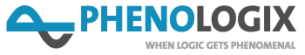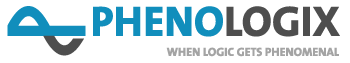Liferay Migration: Empowering Your Digital Experience with 5 Essential Steps
Liferay Migration: Empowering Your Digital Experience with 5 Essential Steps
Liferay Migration: Empowering Your Digital Experience
As businesses adapt to ever-evolving digital landscapes, they often face the need to upgrade and migrate their existing platforms to meet new demands and leverage advanced technologies. In this blog, we explore the world of Liferay migration—an essential process for organizations using the Liferay platform to enhance their digital experience. We will discuss the key considerations, challenges, and best practices involved in successfully migrating to Liferay, empowering businesses to streamline their digital presence and unlock new opportunities.
Understanding Liferay:
Liferay is a robust and versatile open-source platform that enables businesses to build and manage digital experiences, including portals, intranets, collaboration tools, and more. With its powerful features, flexibility, and scalability, Liferay has gained popularity among organizations seeking to deliver seamless and personalized digital experiences to their customers, employees, and partners.
The Need for Migration:
Migrating to a new version of Liferay or transitioning from a different platform to Liferay can be driven by various factors. These include staying up to date with the latest features and security enhancements, improving performance and scalability, modernizing the user interface, integrating with new systems and technologies, or aligning with evolving business requirements. Migration offers an opportunity to optimize the digital experience, enhance productivity, and achieve long-term sustainability.
Key Considerations for Liferay Migration:
- Define migration goals: Clearly articulate the objectives and desired outcomes of the migration process, such as improved performance, enhanced functionality, or seamless integration with other systems.
- Assess existing infrastructure: Evaluate your current Liferay environment, including infrastructure, customizations, integrations, and content, to identify potential challenges and areas that require special attention during migration.
- Plan for data migration: Develop a strategy for migrating data, ensuring the integrity and consistency of content, user information, configurations, and other relevant data.
- Review customizations and extensions: Assess any customizations or extensions made to the existing Liferay platform and determine their compatibility with the target version. Plan for necessary updates or redevelopments to align with the new Liferay environment.
- Consider integrations: Identify and evaluate integrations with external systems, such as CRM or ERP platforms, and ensure their smooth transition during migration. Address any necessary adjustments or updates to maintain seamless connectivity.
Best Practices for Successful Liferay Migration:
- Thoroughly plan and document: Create a comprehensive migration plan that outlines timelines, milestones, resources, and responsibilities. Document configuration settings, customizations, and integrations to ensure a smooth transition.
- Test rigorously: Perform thorough testing of the migration process, including functionality, performance, security, and user acceptance testing. Validate the migrated data and ensure all features and customizations are working as expected.
- Communicate with stakeholders: Keep stakeholders informed about the migration process, potential impact, and benefits. Involve relevant teams and departments early on to address concerns and align expectations.
- Consider a phased approach: Depending on the complexity and scale of the migration, consider a phased approach to minimize disruption and mitigate risks. Prioritize critical components and gradually migrate sections of the platform.
- Provide training and support: Prepare comprehensive documentation and provide training sessions to help users adapt to the new Liferay environment. Offer post-migration support to address any issues or questions that may arise.
Iterative Improvements and Future-proofing
The digital landscape is continually evolving, and organizations must future-proof their Liferay environment to adapt to upcoming challenges and opportunities. We will discuss the importance of iterative improvements and staying up-to-date with Liferay updates and advancements to ensure the platform remains aligned with evolving business needs.
Conclusion
Liferay migration presents a significant opportunity for organizations to optimize their digital experiences, leverage new features, and align with evolving business needs. By considering key factors, addressing challenges, and following best practices, businesses can execute a successful migration and unlock the full potential of this robust platform. Embracing the opportunity to enhance their digital presence and empower users, organizations can stay ahead in the ever-changing digital landscape and position themselves for continued success.