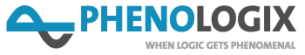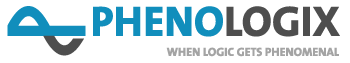How RPA and Power Automate Developers Optimize Business Processes
How RPA and Power Automate Developers Optimize Business Processes
Everybody wants to streamline business processes and leave inefficiencies behind. The primary concern of businesses is to work faster, be less error-prone, and make their tasks smarter and simpler. A bit of a change in the operational pattern with the help of technology will be the most effective starting point. Robotic Process Automation (RPA) and Microsoft Power Automate are rendered as two of the most crucial outputs, which assist developers in facilitating operations within corporations. This article will look at how RPA Automate as well as Power Automate developers enable businesses, the advantages of these tools, and what they are doing to make work more efficient.
Phenologix: Transforming Complexity into Efficiency with Smart
Automation Solutions.
| What is Robotic Process Automation (RPA)? | What is Microsoft Power Automate? |
| It is an application of software robots, so-called bots, which participate in repetition and rule-based tasks usually fulfilled by humans. The tasks include data entry, application interoperability, transaction processing, and simple decision-making. RPA behaves in the way an individual would by working with digital systems and applications. The software can still be used in conjunction with the existing IT infrastructure of the company, meaning a company wouldn’t need to spend a lot of money to change the IT setup. Finally, RPA becomes a real and pretty fast way for companies to automate the process. | Microsoft Power Automate, formerly known as Microsoft Flow, is a cloud-based tool that enables one to create workflows to help automate tasks between different applications and services. Using the tool, you can integrate many applications, including those in Microsoft Office 365, Dynamics 365, and other popular services: Salesforce, Slack, or Dropbox. Power Automate is easy to use and does not require much coding ability, so both developers and ordinary users can create automated workflows. These workflows can work automatically when certain events occur, at set times, or when started by a person. |
Do You Know about the Role of RPA and Power Automate Developers? RPA Automate and Power Automate developers are important for process improvements in businesses. Their task is to design, develop, deploy, and maintain automation solutions. Their main intention is to find tasks that may be automated and create solutions where work is made easier, has fewer mistakes, and allows more focus on important activities.
Responsibilities of RPA and Power Automate Developers:
Development means making scripts, setting up workflows, and connecting automation tools with current systems. Here are some responsibilities described:
- Process Analysis: Identifying and observing business processes to determine which activities can be automated.
- Make solutions: Develop automation workflows and build bots to automate repetitive tasks.
- Testing: Checking if the automatic processes work and are functioning well by testing.
- Deployment: Putting the automation solution in a production environment for performance monitoring.
- Maintenance: Ongoing monitoring and upgrading of automation solutions to catch up with changes in the business processes.
How Do RPA Developers Optimize Business Processes?
RPA developers actually optimize business processes by identifying repetitive, mundane tasks and automating them, using software bots. Here are key ways through which RPA Developers achieve process optimization:
Eliminating Manual Data Entry:
Data entry takes a lot of time and, in many organizations, is also prone to error. RPA bots can do data entry work much faster and more accurately than humans and reduce the possibility of human error while allowing employees to do more critical work.
Automate Repetitive Work:
RPA Automate bots can automate tasks, including processing invoices, onboarding employees, and reporting generation. Automation of repetitive tasks will help businesses work better and save money.
Accuracy And Compliance:
RPA bots follow set rules and steps, making sure that tasks are done the same way every time and correctly. This helps businesses meet industry rules and standards.
Improve Data Processing
RPA can process a lot of data quickly and accurately. This is especially helpful for tasks such as checking data, pulling out data, and moving data.
Integrating Legacy Systems:
Many businesses still use old systems that do not work with modern software. RPA bots can connect old systems and new technologies, helping businesses to automate processes without changing their current setup.
How Power Automate Developers Make Business Processes Better?
Power Automate developers use Microsoft’s cloud-based automation platform to make workflows that make tasks easier across different applications. Here are some important ways they improve business processes:
- Making Automated Workflows: Power Automate developers make workflows to automate tasks like sending notifications, updating records, and creating reports. For instance, a workflow can be set up to automatically inform team members when a new task is given.
- Apps and Services Linking: Power Automate integrates with several apps and services, like Office 365, SharePoint, Teams, and even those that include Dropbox and Salesforce. Developers can develop a workflow that connects such apps for easier data sharing and communications.
- Automate Approval Processes: Many companies have approval steps that require a few levels of permission. Developers can create workflows using Power Automate to automate the approval steps. It eliminates the delays and gets things done right.
- Teamwork Improvement: It also helps in automating tasks that improve collaboration among its members. For example, a developer can create a workflow to automate the creation of a new channel in Teams for any project or share files with specific persons.
- Doing Scheduled Tasks: The developer can create workflows that work on a scheduled basis, such as working daily, weekly, or monthly, to ensure that tasks like sending regular reports or performing routine data backup take place.
- Making Data Collection and Analysis Automatic: Power Automate can gather information from different places, combine them, and analyze them. For instance, a process can automatically gather answers for a survey and save the answers in an Excel sheet for analysis.
Advantages of RPA and Power Automate to Improve Business Processes
Several benefits can be acquired from applying RPA and Power Automate to business processes:
Better efficiency
- Automation helps save time, which in turn enables the business to do things faster.
Fewer Mistakes
- It has reduced human error and is much more precise and consistent in its production.
Save Money:
- Automation of repetitive jobs contributes to saving labour costs, and productivity in businesses.
Scalability
- RPA and Power Automate solutions are scalable to manage large tasks as a business needs to grow.
Better Compliance:
- It operates according to a set rule, making it easier to follow rules.
Improved Employee Satisfaction
- By automating mundane tasks, employees can focus on more meaningful work, leading to higher job satisfaction.
Faster Decision-Making
- Automation helps process data instantly, allowing businesses to make quicker decisions based on data.
How can Phenologix simplify your business processes with RPA and Power Automate?
Phenologix is different in the automation world because we offer custom solutions that are more than just regular RPA and Power Automate setups. We focus on understanding processes well and making them unique, using advanced AI, machine learning, and cognitive automation to manage complicated business tasks. We are not like other automation companies, which take a complete approach and work very well with current IT systems and ensure ongoing improvements. Our expertise ensures not just task automation, but end-to-end process transformation, helping businesses achieve sustainable growth and innovation.