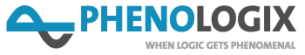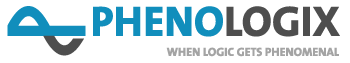AI Integration in Enterprise: 7 Ways It’s Driving Smarter, Scalable Growth
AI Integration in Enterprise: 7 Ways It’s Driving Smarter, Scalable Growth
AI integration in enterprise is becoming the foundational layer of digital transformation. As organizations move from basic automation toward enterprise-wide intelligence, integration becomes the catalyst that ties everything together. Unlike automation, which improves speed, AI integration enhances connectivity, collaboration, and capability across every business function.
Whether you’re in retail, healthcare, banking, or SaaS, intelligent integration of AI enables teams to respond faster, personalize better, and execute smarter. This guide explores what AI integration really means, why it’s vital, and how to leverage it for long-term growth.
What Is AI Integration in Enterprise?
AI integration in enterprise refers to embedding artificial intelligence directly into core systems such as ERPs, CRMs, marketing tools, support platforms, and data warehouses. This integration creates continuous feedback loops, automates contextual decision-making, and connects previously siloed teams.
Key components include:
- Real-time data sharing between departments
- Unified dashboards powered by predictive analytics
- AI-powered workflows triggered by system events
- Context-aware assistants for employees and customers
It’s not about adding AI. It’s about making AI the connective tissue of the enterprise.
Why Integration Matters More Than Automation
The primary difference? Automation executes; integration orchestrates.
| Feature | Traditional Automation | AI Integration |
| Approach | Rule-based execution | Data-informed orchestration |
| Output | Speed and repetition | Intelligence and insight |
| Scope | Individual tasks | Entire workflows and systems |
| Adaptability | Low | High, context-aware |
Where automation stops at task-level efficiency, integration starts delivering business agility.
7 Business Benefits of AI Integration in Enterprise
- Unified Data Across Teams
By integrating AI into enterprise systems, all departments access a single source of truth, increasing transparency and decision quality. - Smarter Decision-Making
With AI acting as a real-time analysis engine, decisions become proactive, not reactive. Data drives choices instead of guesswork. - Round-the-Clock Support
AI chatbots, voice agents, and email responders integrated with customer data can operate 24/7, improving SLAs and reducing churn. - Personalized Customer Journeys
AI integration enables the unification of customer profiles from multiple touchpoints, leading to deep personalization and loyalty. - Forecasting and Risk Mitigation
Predictive analytics becomes operational when AI is plugged into supply chain, finance, or customer support tools. - Reduced Operational Costs
Fewer manual errors, better allocation of resources, and faster delivery directly translate into cost savings. - Measurable ROI
AI integration drives real-time metrics. Enterprises report 10% to 30% faster project completion, 20% boost in employee output, and better CX scores.
Use Cases Across Departments
Sales and CRM
- AI-enhanced opportunity scoring
- Email + CRM + call data unified for pipeline health
Marketing
- AI-generated content tailored to audience segments
- Real-time budget allocation based on campaign data
Customer Service
- Unified case view across email, phone, and chat
- Agent assist tools with AI-recommended responses
Finance and Procurement
- Spend analysis using pattern recognition
- Fraud detection across payment gateways
Supply Chain & Logistics
- Demand forecasting from historical + real-time inputs
- Route optimization using integrated external data feeds
Tools Enabling AI Integration
Enterprise-Grade Platforms:
- UiPath: Best for intelligent automation with enterprise workflows
- Microsoft Power Automate + Azure AI: Great for Microsoft-native environments
- Snowflake: Unified data lake for powering predictive AI models
- Zapier / Make: Rapid no-code integration for smaller firms
- Vertex AI (Google Cloud): Training + deployment of ML models across integrated systems
These tools offer SDKs, API documentation, prebuilt connectors, and AI governance features.
Getting Started with Enterprise AI Integration
- Define Business Outcomes
Start with strategic goals, not tech goals. - Map the Ecosystem
Visualize systems, tools, and data points across the org. - Choose Pilot Workflow
High frequency, cross-departmental, measurable processes work best. - Select Integration Tools
Based on system compatibility, AI readiness, and budget. - Roll Out with Feedback Loops
Build fast, test often, and scale through iteration.
Common Challenges (and How to Overcome Them)
| Challenge | Suggested Solution |
| Resistance to change | Create AI success stories within small teams |
| Data fragmentation | Consolidate into a cloud warehouse (e.g., Snowflake) |
| Skills gap | Use low-code/no-code platforms to empower business users |
| Budget constraints | Start with SaaS-based tools offering integration APIs |
KPIs to Measure Success
- Time to insight per team
- % of tasks handled by AI workflows
- Accuracy of forecasts (finance, demand)
- Employee productivity (output vs time)
- CX benchmarks (NPS, CSAT, resolution time)
- AI-related cost savings by function
Future Trends in AI Integration
- AI Mesh Infrastructure: Agents embedded across microservices
- Composable Enterprise Models: Modular integration with AI APIs
- Multi-Agent Collaboration: Swarm AI for problem-solving
- No-UI Experiences: Zero-click, AI-triggered backend decisions
- Real-time Governance Dashboards: AI ethics + audit built-in
According to Gartner, by 2026, 75% of enterprise applications will include AI-native integrations.
Final Thoughts
The next generation of digital enterprises will not be defined by how much AI they use, but how well they integrate it.
AI integration in enterprise is how strategy meets execution. It unlocks speed, intelligence, and flexibility in a way automation alone can’t.