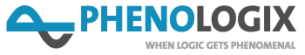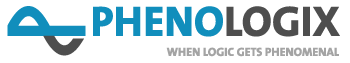Overcoming Common Challenges in CRM Integration Projects
Overcoming Common Challenges in CRM Integration Projects
Customer Relationship Management (CRM) systems have become indispensable for businesses striving to maintain strong connections with their customers. Integrating a CRM system, however, is not without its challenges. Despite its importance, CRM integration projects can be complex, time-consuming, and fraught with potential pitfalls. This blog will delve into the common challenges encountered during CRM integration and provide actionable strategies to overcome them, ensuring a smooth and successful implementation.
Understanding CRM Integration
CRM integration refers to the process of connecting a CRM system with other business systems and applications to streamline operations, improve data accuracy, and enhance customer experiences. This involves synchronizing data across platforms such as enterprise resource planning (ERP) systems, marketing automation tools, and customer support software.
While the benefits are substantial—including improved efficiency, centralized data, and better decision-making—the journey to integration can be challenging. Let’s explore these challenges and how to address them effectively.
Common Challenges in CRM Integration Projects
1. Data Migration Issues
Data migration is often the first hurdle in CRM integration. Migrating data from legacy systems to the new CRM platform can be a daunting task, especially when data is scattered across multiple sources.
Challenges:
- Inconsistent data formats.
- Duplicate or outdated records.
- Data loss during the transfer.
Solution:
- Conduct a thorough data audit to identify inconsistencies.
- Cleanse and de-duplicate data before migration.
- Use reliable data migration tools and test the process on a small data set before full-scale migration.
2. Integration Complexity
CRMs need to integrate with various systems, each with its own architecture, APIs, and protocols, making the process inherently complex.
Challenges:
- Compatibility issues between the CRM and other software.
- Limited API capabilities of legacy systems.
- Real-time data synchronization.
Solution:
- Opt for a CRM with robust integration capabilities.
- Utilize middleware or integration platforms like Zapier or MuleSoft.
- Collaborate with IT experts to ensure seamless integration.
3. Lack of Clear Objectives
Without well-defined goals, CRM integration can quickly derail, leading to wasted time and resources.
Challenges:
- Misalignment of project objectives with business goals.
- Undefined metrics to measure success.
Solution:
- Establish clear objectives and KPIs before starting the project.
- Align the integration goals with the organization’s overall strategy.
- Conduct regular progress reviews.
4. User Resistance
Employees may resist adopting the new system due to fear of change or lack of understanding of its benefits.
Challenges:
- Reluctance to change from familiar processes.
- Perception of increased workload.
Solution:
- Involve employees in the decision-making process early on.
- Offer comprehensive training sessions.
- Highlight the benefits of the CRM system, such as reduced manual work and improved efficiency.
5. Budget Constraints
CRM integration projects can be expensive, and underestimating costs can lead to stalled or incomplete integrations.
Challenges:
- Unforeseen expenses.
- Lack of allocation for ongoing maintenance and updates.
Solution:
- Prepare a detailed budget, accounting for software licenses, training, and future upgrades.
- Opt for scalable solutions that grow with your business.
6. Security and Compliance Risks
Data breaches and compliance issues can arise if the integration process lacks proper safeguards.
Challenges:
- Unauthorized access to sensitive data.
- Non-compliance with data protection regulations.
Solution:
- Implement robust encryption and access control measures.
- Ensure the CRM complies with relevant regulations, such as GDPR or CCPA.
- Regularly update security protocols.
7. Performance Issues Post-Integration
Even after successful integration, performance issues can affect user adoption and satisfaction.
Challenges:
- Slow system performance.
- Frequent errors or downtime.
Solution:
- Conduct extensive testing before full deployment.
- Monitor system performance and address issues proactively.
- Regularly update and optimize the integrated systems.
Strategies for Successful CRM Integration
1. Choose the Right CRM Platform
Selecting a CRM platform that aligns with your business needs and integrates seamlessly with existing systems is crucial. Research different platforms and opt for one that offers scalability, user-friendliness, and robust support.
2. Engage Stakeholders Early
Involve key stakeholders, including IT teams, department heads, and end-users, in the planning and decision-making process. Their input ensures that the integration meets the organization’s requirements.
3. Develop a Detailed Integration Plan
Create a comprehensive roadmap that outlines:
- Project scope and timeline.
- Key milestones.
- Resource allocation.
This plan serves as a guide to keep the project on track and within budget.
4. Leverage Professional Expertise
If your team lacks the expertise for complex integrations, consider hiring external consultants or integration specialists. Their experience can save time and prevent costly errors.
5. Prioritize User Training and Support
A well-trained workforce is essential for successful CRM adoption. Provide employees with ongoing training and readily available support to address any concerns.
6. Test Thoroughly
Before going live, conduct extensive testing to identify and resolve potential issues. Test data accuracy, system compatibility, and performance under various scenarios.
7. Monitor and Optimize
Post-integration, continuously monitor system performance and user feedback. Use analytics to identify areas for improvement and implement updates as needed.
Additional Insights on CRM Integration
Leveraging AI and Automation
Integrating AI-driven tools with CRM systems can transform customer interactions. Features like predictive analytics, chatbots, and automated workflows can significantly enhance customer engagement and operational efficiency. For instance, chatbots integrated into CRM systems provide real-time support, reducing customer wait times and improving satisfaction.
Collaboration Across Departments
CRM integration should not be confined to a single department. Sales, marketing, customer support, and IT teams must collaborate to ensure the integration meets diverse operational needs. This cross-departmental synergy fosters a unified approach to customer relationship management, maximizing the value of the CRM.
Future-Proofing Your CRM System
The rapid evolution of technology necessitates a forward-thinking approach to CRM integration. Regular updates, scalability considerations, and adopting emerging trends like omnichannel support ensure the system remains relevant and effective in the long run.
Case Study: Successful CRM Integration
Company: XYZ Enterprises Challenge: XYZ Enterprises struggled with fragmented customer data across multiple systems, leading to inefficiencies and missed sales opportunities.
Approach:
- Defined clear integration objectives.
- Migrated data using advanced tools and cleaned up duplicate records.
- Trained employees extensively on the new CRM system.
Outcome: The integration streamlined operations, improved data accuracy, and boosted sales by 25% within six months.
Conclusion
CRM integration projects, while challenging, are essential for businesses looking to stay competitive in today’s customer-centric landscape. By understanding the common challenges and implementing the strategies outlined above, organizations can navigate the complexities of CRM integration and unlock its full potential. Success lies in thorough planning, stakeholder engagement, and continuous optimization.
Whether you’re integrating a CRM for the first time or upgrading an existing system, the journey can be a transformative step toward improved customer relationships and business growth.